Time Management with Todoist
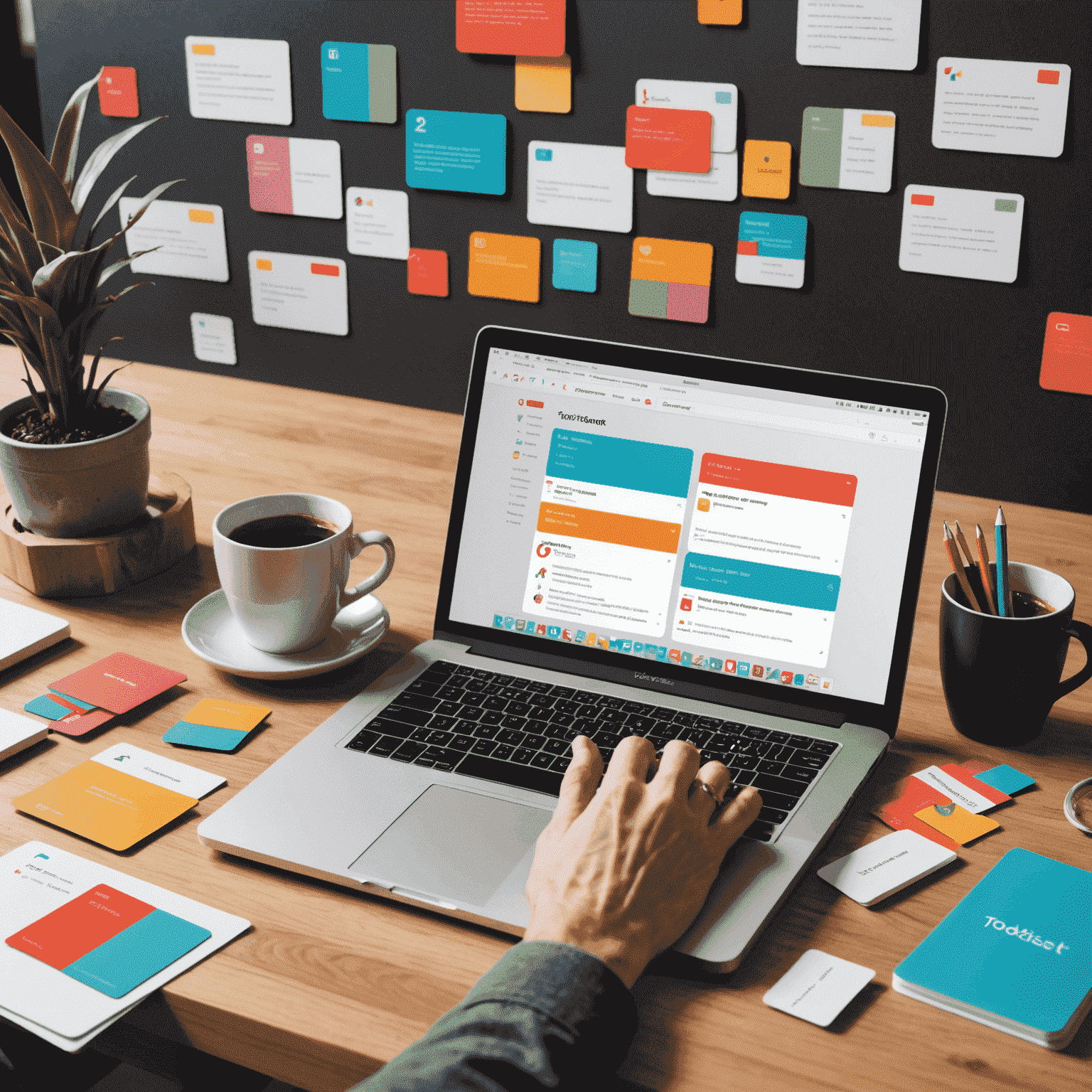
Mastering time management is crucial for productivity, and Todoist for Mac offers powerful features to help you take control of your schedule. Let's explore how you can leverage Todoist's scheduling and reminder capabilities to boost your efficiency on your MacBook.
Effective Scheduling with Todoist
Todoist's intuitive interface makes scheduling tasks a breeze on your Mac:
- Use natural language input to quickly set due dates (e.g., "Submit report next Friday")
- Organize tasks into projects and sub-projects for better structure
- Utilize labels and filters to categorize and find tasks easily
- Set recurring tasks for habits and regular responsibilities
Pro Tip: Priority Levels
Use Todoist's priority levels (P1 to P4) to highlight your most important tasks. On your MacBook, you can quickly assign priorities using keyboard shortcuts or the task menu.
Maximizing Reminders
Todoist's reminder system ensures you never miss a deadline:
- Set time-based reminders for specific tasks
- Use location-based reminders to trigger alerts when you arrive at or leave a place
- Customize notification sounds for different types of reminders
- Sync reminders across all your devices, including your MacBook and iPhone
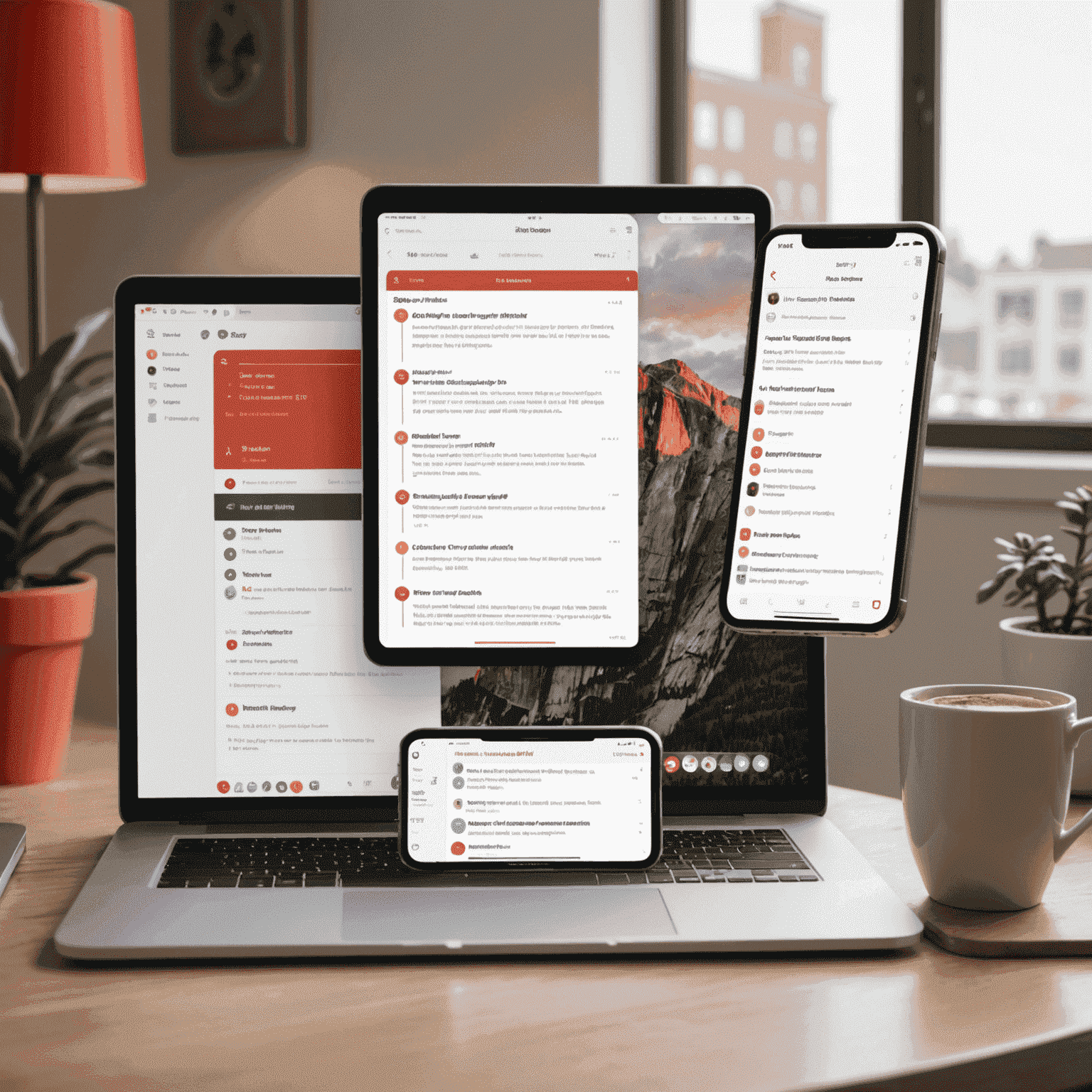
Integrating Todoist into Your Mac Workflow
Make Todoist an integral part of your MacOS experience:
- Use the Todoist menu bar app for quick task entry and viewing
- Set up keyboard shortcuts for faster task management
- Integrate with Calendar apps to see your tasks alongside your events
- Utilize the Today widget in Notification Center for at-a-glance task viewing
Time-Blocking Technique
Use Todoist's scheduling features to implement time-blocking on your MacBook. Assign specific time slots to your tasks and projects to maintain focus and improve productivity throughout your day.
Conclusion
By harnessing the power of Todoist on your MacBook, you can transform your time management skills and boost your productivity. The app's seamless integration with MacOS, coupled with its robust scheduling and reminder features, makes it an indispensable tool for anyone looking to optimize their workflow and achieve more in less time.
Start implementing these techniques today, and watch as your efficiency soars with Todoist as your trusted companion on your Mac journey to better planning and time management.