Getting Started with Todoist
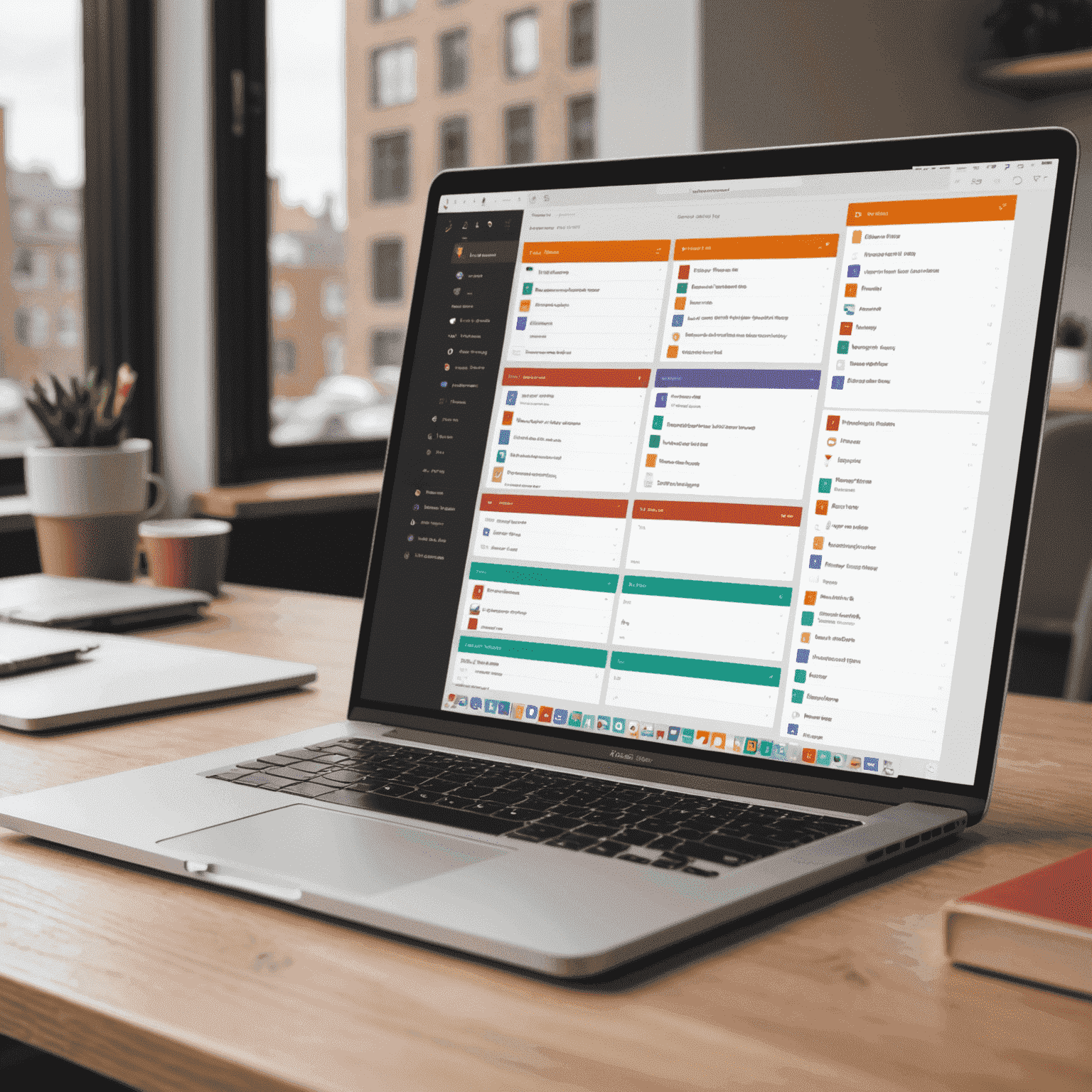
Welcome to the world of efficient task management and productivity with Todoist! Whether you're using a MacBook, iMac, or any other Mac OS device, Todoist is your go-to app for better planning and organization. Let's dive into the basics of how Todoist can unlock your potential and streamline your daily workflow.
Why Todoist for Mac?
Todoist for Mac OS is designed to seamlessly integrate with your Apple ecosystem, providing a native experience that feels right at home on your MacBook or iMac. With its clean interface and powerful features, Todoist helps you stay on top of your tasks, projects, and goals with ease.
Key Features of Todoist for MacBook Users
- Intuitive Task Creation: Quickly add tasks using natural language input.
- Project Organization: Group related tasks into projects for better structure.
- Priority Levels: Assign importance to tasks with color-coded priority flags.
- Due Dates and Reminders: Never miss a deadline with customizable notifications.
- Collaboration Tools: Share projects and assign tasks to team members or family.
- Cross-Platform Sync: Access your tasks across all your devices, not just your Mac.
Getting Started: Your First Steps
- Download Todoist for Mac from the App Store or the official website.
- Create an account or sign in if you already have one.
- Set up your first project (e.g., "Work Tasks" or "Personal Goals").
- Add your first task by clicking the "+" button or using the quick-add shortcut.
- Explore the interface and familiarize yourself with the menu bar and keyboard shortcuts.
Pro Tip for MacBook Users
Take advantage of Todoist's integration with macOS. Use Spotlight to quickly add tasks, or leverage the Today widget in Notification Center for at-a-glance task viewing. These Mac-specific features will boost your productivity!
Customizing Todoist for Your Workflow
Todoist's flexibility allows you to tailor the app to your specific needs. Experiment with different project structures, labels, and filters to find a system that works optimal for you. Remember, the key to productivity is consistency, so make Todoist a central part of your daily routine on your Mac.
Conclusion: Embrace Productivity on Your Mac
With Todoist for Mac, you're well-equipped to tackle your tasks and projects with newfound efficiency. Its seamless integration with macOS makes it the perfect companion for MacBook and iMac users alike. Start small, build your task management habit, and watch as Todoist transforms your planning and productivity.
Ready to revolutionize your task management on Mac? Dive in and let Todoist be your guide to a more organized and productive life!